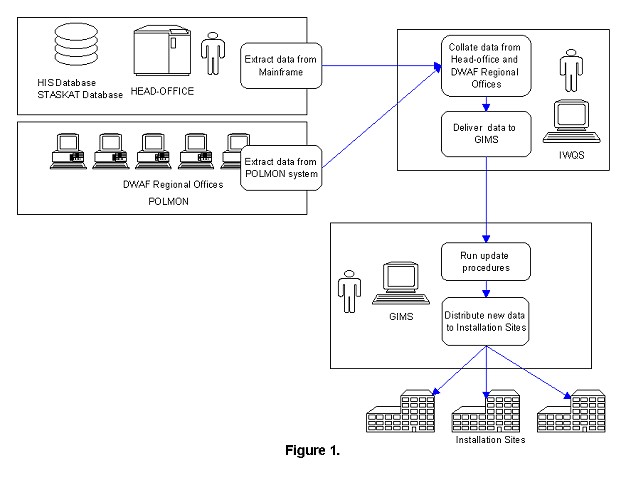
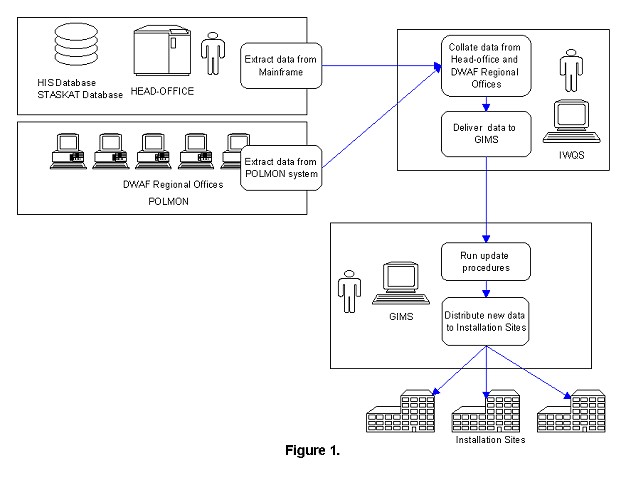
Usage: &r his_pntdef <directory> <asciiname> <infoname> <coverage name>
Arc: &r his_pntdef $WMSYS/tempwork monpnt.asc stations.dat stations
If you have problems with the ADD FROM line, it could be that:
In vi Editor, try
:1,$s/ *,/,/g
:1,$s/, */,/g
which removes blanks before and after commas.
3. Create point coverages for DWAF regions: an AML is run
that does an INTERSECT with
the monitoring stations and the DWAF regions polygon coverage,
and the monitoring
stations coverage and the quaternary catchment polygon coverage.
The monitoring stations
are then split up into the different regions.
Arc: &r his_splitstat
Usage: &r his_splitstat.aml <directory> <stations
coverage>
{routine}
Arc: &r his_splitstat $WMSYS/tempwork stations
4. Kill existing coverages in WaterMarque data directory:
Arc: w $WMSYS/wmdata/general
Arc: kill hwq all
Killed hwq with the ALL option
Arc: kill hwq_wcape all
Killed hwq_wcape with the ALL option
Arc: kill hwq_ecape all
Killed hwq_ecape with the ALL option
Arc: kill hwq_mpum all
Killed hwq_mpum with the ALL option
Arc: kill hwq_fstate all
Killed hwq_fstate with the ALL option
Arc: kill hwq_gaut all
Killed hwq_gaut with the ALL option
Arc: kill hwq_natal all
Killed hwq_natal with the ALL option
Arc: kill hwq_nprov all
Killed hwq_nprov with the ALL option
Arc: kill hwq_nwest all
Killed hwq_nwest with the ALL option
Arc: kill hwq_ncape all
Killed hwq_ncape with the ALL option
5. Copy new coverages to WaterMarque data directory:
Arc: copy hwq $WMSYS/wmdata/general/hwq
Copied hwq to $WMSYS/wmdata/general/hwq
Arc: copy hwq_ecape $WMSYS/wmdata/general/hwq_ecape
Copied hwq_ecape to $WMSYS/wmdata/general/hwq_ecape
Arc: copy hwq_wcape $WMSYS/wmdata/general/hwq_ecape
Copied hwq_wcape to $WMSYS/wmdata/general/hwq_ecape
Arc: copy hwq_mpum $WMSYS/wmdata/general/hwq_mpum
Copied hwq_mpum to $WMSYS/wmdata/general/hwq_mpum
Arc: copy hwq_fstate $WMSYS/wmdata/general/hwq_fstate
Copied hwq_fstate to $WMSYS/wmdata/general/hwq_fstate
Arc: copy hwq_gaut $WMSYS/wmdata/general/hwq_gaut
Copied hwq_gaut to $WMSYS/wmdata/general/hwq_gaut
Arc: copy hwq_natal $WMSYS/wmdata/general/hwq_natal
Copied hwq_natal to $WMSYS/wmdata/general/hwq_natal
Arc: copy hwq_ncape $WMSYS/wmdata/general/hwq_ncape
Copied hwq_ncape to $WMSYS/wmdata/general/hwq_ncape
Arc: copy hwq_nprov $WMSYS/wmdata/general/hwq_nprov
Copied hwq_nprov to $WMSYS/wmdata/general/hwq_nprov
Arc: copy hwq_nwest $WMSYS/wmdata/general/hwq_nwest
Copied hwq_nwest to $WMSYS/wmdata/general/hwq_nwest
Usage: &r his2info.aml <path Name> <Ascii
Name> <Info Name> {routine}
Arc: &r his2info $WMSYS/tempwork hisdata.txt
inorganic.dat
3. Delete old inorganic.dat from WaterMarque data directory:
Arc: w $WMSYS/wmdata/wq
Arc: &sv d [delete inorganic.dat -info]
4. Copy new INFO table to WaterMarque data directory:
Arc:copyinfo inorganic.dat $WMSYS/wmdata/wq/inorganic.dat
Arc: &r pol_makepts transvaal transvaal
3. Combine all DWAF regional coverages into a single POLMON
coverage: Once the coverages for all the regions exist, APPEND
the coverages to create a coverage containing pollution
monitoring stations for the whole country:
Arc: append polmon point
Enter coverages to be APPENDed. (Type END or a blank line when
done):
=====================================================
Enter the 1st coverage: natal
enter the 2nd coverage: highveld
Enter the 3rd coverage: freestate
Enter the 4th coverage: transvaal
Enter the 5th coverage: ecape
Enter the 6th coverage: swcape
Enter the 7th coverage: END
Appending coverages...
4. Delete old coverages from WaterMarque data directory:
Arc: kill $WMSYS/wmdata/general/polmon all
Killed $WMSYS/wmdata/general/polmon with the ALL option
Arc: kill $WMSYS/wmdata/general/transvaal all
Killed $WMSYS/wmdata/general/transvaal with the ALL option
Arc: kill $WMSYS/wmdata/general/highveld all
Killed $WMSYS/wmdata/general/highveld with the ALL option
Arc: kill $WMSYS/wmdata/general/swcape all
Killed $WMSYS/wmdata/general/swcape with the ALL option
Arc: kill $WMSYS/wmdata/general/ecape all
Killed $WMSYS/wmdata/general/ecape with the ALL option
Arc: kill $WMSYS/wmdata/general/natal all
Killed $WMSYS/wmdata/general/natal with the ALL option
Arc: kill $WMSYS/wmdata/general/freestate all
Killed $WMSYS/wmdata/general/freestate with the ALL
option
5. Copy new coverages to WaterMarque data directory:
Arc: copy polmon $WMSYS/wmdata/general/polmon
Copied polmon to $WMSYS/wmdata/general/polmon
Arc: copy natal $WMSYS/wmdata/general/natal
Copied natal to $WMSYS/wmdata/general/natal
Arc: copy freestate $WMSYS/wmdata/general/freestate
Copied freestate to $WMSYS/wmdata/general/freestate
Arc: copy transvaal $WMSYS/wmdata/general/transvaal
Copied transvaal to $WMSYS/wmdata/general/transvaal
Arc: copy ecape $WMSYS/wmdata/general/ecape
Copied ecape to $WMSYS/wmdata/general/ecape
Arc: copy swcape $WMSYS/wmdata/general/swcape
Copied swcape to $WMSYS/wmdata/general/swcape
Arc: copy highveld $WMSYS/wmdata/general/highveld
Copied highveld to $WMSYS/wmdata/general/highveld
Arc: &r pol_qual2info
Usage: &r pol_qual2info.aml <Ascii prefix> <INFO prefix> {routine}
Arc: &r pol_qual2info gauteng gauteng
The output will be an INFO table called gauteng
4. Merge the INFO tables of the DWAF regions into one table and
rename the table to POLMON.DAT:
Arc: copyinfo transvaal polmon.dat
Arc: info
INFO EXCHANGE CALL
31/03/1998 11:47:22
INFO 9.42 11/11/86 52.74.63*
Copyright (C) 1994 Doric Computer Systems International Ltd.
All rights reserved.
Proprietary to Doric Computer Systems International Ltd.
US Govt Agencies see usage restrictions in Help files (Help
Restrictions)
ENTER USER NAME>ARC
ENTER COMMAND >SELECT GAUTENG
839 RECORDS SELECTED
ENTER COMMAND >MERGE INTO POLMON.DAT ON STATION
ENTER COMMAND >SELECT SWCAPE
176 RECORDS SELECTED
ENTER COMMAND >MERGE INTO POLMON.DAT ON STATION
ENTER COMMAND >SELECT WCAPE
n RECORDS SELECTED
ENTER COMMAND >MERGE INTO POLMON.DAT ON STATION
ENTER COMMAND >SELECT ECAPE
456 RECORDS SELECTED
ENTER COMMAND >MERGE INTO POLMON.DAT ON STATION
ENTER COMMAND >SELECT NATAL
332 RECORDS SELECTED
ENTER COMMAND >MERGE INTO POLMON.DAT ON STATION
ENTER COMMAND >SELECT HIGHVELD
1002 RECORDS SELECTED
ENTER COMMAND >MERGE INTO POLMON.DAT ON STATION
5. Delete old POLMON.DAT in WaterMarque data directory and copy
new INFO table:
Arc: &ty [delete $WMSYS/wmdata/wq/polmon.dat
-info]
Arc: copyinfo polmon.dat
$WMSYS/wmdata/wq/polmon.dat
ENTER COMMAND >SELECT PERMIT.ECAPE
839 RECORDS SELECTED
ENTER COMMAND >MERGE INTO PERMIT.ALL ON STATION
ENTER COMMAND >SELECT PERMIT.SWCAPE
176 RECORDS SELECTED
ENTER COMMAND >MERGE INTO PERMIT.ALL ON STATION
ENTER COMMAND >SELECT PERMIT.TRANSVAAL
456 RECORDS SELECTED
ENTER COMMAND >MERGE INTO PERMIT.ALL ON STATION
ENTER COMMAND >SELECT PERMIT.NATAL
332 RECORDS SELECTED
ENTER COMMAND >MERGE INTO PERMIT.ALL ON STATION
ENTER COMMAND >SELECT PERMIT.HIGHVELD
1002 RECORDS SELECTED
ENTER COMMAND >MERGE INTO PERMIT.ALL ON
STATION
4. Run the frequency command on the merged file:
Arc: frequency permit.all freq.all
Enter Frequency item names (type END or a blank line when
done):
================================================================
Enter the 1st item: station
Enter the 2nd item: end
Enter Summary item names (type END or a blank line when
done):
==============================================================
Enter the 1st item: end
5. Delete existing files in WaterMarque data directory:
Arc: &sv d [delete $WMSYS/wmdata/wq/permit.ecape
-info]
Arc: &sv d [delete $WMSYS/wmdata/wq/permit.swcape
-info]
Arc: &sv d [delete $WMSYS/wmdata/wq/permit.highveld
-info]
Arc: &sv d [delete $WMSYS/wmdata/wq/permit.transvaal
-info]
Arc: &sv d [delete $WMSYS/wmdata/wq/permit.natal
-info]
Arc: &sv d [delete $WMSYS/wmdata/wq/permit.gauteng
-info]
Arc: &sv d [delete $WMSYS/wmdata/wq/permit.all
-info]
6. Copy new files to data directory:
Permit files:
Arc: copyinfo permit.ecape
$WMSYS/wmdata/wq/permit.ecape
Arc: copyinfo permit.transvaal
$WMSYS/wmdata/wq/permit.transvaal
Arc: copyinfo permit.highveld
$WMSYS/wmdata/wq/permit.highveld
Arc: copyinfo permit.natal
$WMSYS/wmdata/wq/permit.natal
Arc: copyinfo permit.swcape
$WMSYS/wmdata/wq/permit.swcape
Arc: copyinfo permit.gauteng
$WMSYS/wmdata/wq/permit.gauteng
Arc: copyinfo permit.all $WMSYS/wmdata/wq/permit.all
Frequency files:
Arc: copyinfo freq.ecape $WMSYS/wmdata/wq/freq.ecape
Arc: copyinfo freq.transvaal
$WMSYS/wmdata/wq/freq.transvaal
Arc: copyinfo freq.highveld
$WMSYS/wmdata/wq/freq.highveld
Arc: copyinfo freq.natal $WMSYS/wmdata/wq/freq.natal
Arc: copyinfo freq.swcape $WMSYS/wmdata/wq/freq.swcape
Arc: copyinfo freq.gauteng
$WMSYS/wmdata/wq/freq.gauteng
Arc: copyinfo freq.all $WMSYS/wmdata/wq/freq.all